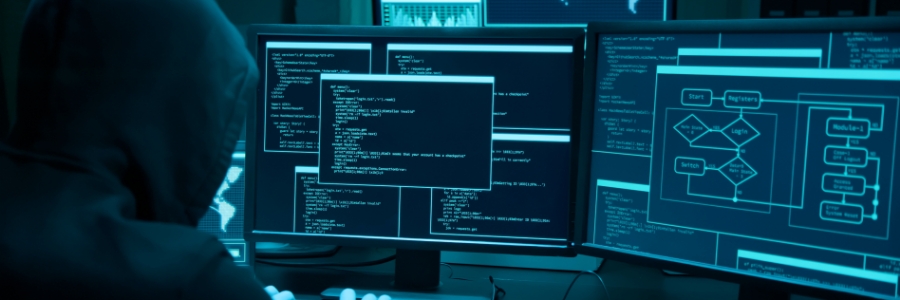With the rise of remote work, bring your own device (BYOD) has become more prevalent, allowing employees to use their personal devices for work. But this flexibility introduces new security challenges for companies. The use of personal devices to access work-related data may expose sensitive information to potential threats.
Uncovering the risks of password autofill

Convenience reigns supreme in the digital age, and password autofill is a major part of that. But what many people don't realize is that using this feature can actually put their personal data at risk. By understanding why password autofill is so dangerous, you can take steps to safeguard your sensitive information from malicious hackers.
The ultimate guide to building an effective cybersecurity strategy
Understanding your enemies: The 5 types of hackers that will attack your business
Purchasing antivirus software? Consider the following points
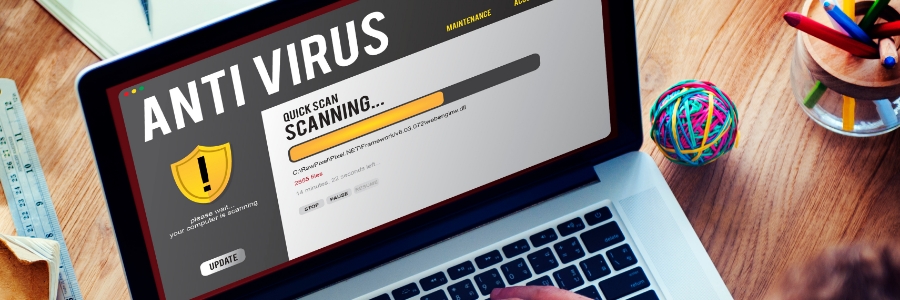
To keep business computers safe from malicious software, finding the best antivirus solution is crucial. You should choose an antivirus program with features, such as real-time protection against viruses, malware or other online threats; cloud scanning capability to detect zero-day threats; remote management capabilities for a streamlined IT experience; and comprehensive reports about system operations for monitoring network activity.
Printer security tips your business needs to know
The top cybersecurity trends to watch out for in 2023
VPN: Why it’s important and how to pick one

In the past, having an antivirus program was enough to keep you protected while surfing online. However, that's no longer the case today. To keep your online activity private from third-party businesses and prevent hackers from intercepting your data, you need to invest in a virtual private network (VPN).
What is a VPN?
A VPN creates an encrypted tunnel between your device and the internet, keeping you safe from hackers looking to intercept your data and any third parties that want to monitor your online activities.