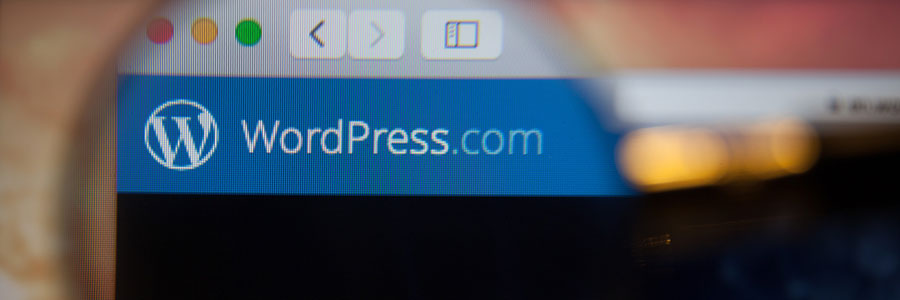For most businesses, surviving the pandemic depended largely on being able to deploy cloud-based solutions that can support remote work setups and connect multilocational workers. This put the burden of operations on IT administrators, whose roles became more crucial and demanding.
The newest updates in the Microsoft 365 Apps admin center
Maintain your WordPress website with these 6 easy steps
How dashboards can help your business grow
A closer look at fileless malware

To avoid detection by anti-malware programs, cybercriminals are using fileless malware to initiate attacks. Fileless malware is used to infiltrate trusted applications and issue executables that blend in with normal network traffic, IT processes, and system administration tasks while leaving fewer footprints.
Should your small business use laptops or desktops?

If you’re buying computers for your startup or upgrading your small business’s existing machines, you need to decide whether laptops or desktops are right for your needs. To help you choose, consider these five factors.
Portability
The COVID-19 pandemic has driven most businesses to adopt remote work and hybrid work setups.
How does the Microsoft 365 Apps admin center empower IT admins?

As companies gradually adjust to and recover from the effects of the coronavirus pandemic, IT teams must ensure sufficient support for flexible working arrangements through cloud-based solutions. Microsoft stepped up to the challenge by equipping the Microsoft 365 Apps admin center with powerful features that enable IT administrators to handle these tasks more efficiently.
Your SMB will enjoy the flexibility provided by hybrid cloud platforms

Hybrid cloud platforms are a great way to improve a business’s agility and flexibility, as they can be used to host business components in an affordable and low-impact manner. But what exactly is the hybrid cloud, and what are its specific advantages for small- and medium-sized businesses (SMBs)? Read on to learn more.
Leverage business intelligence to achieve your SMB goals
Why password autofill is risky

Many people use password autofill on their web browser or password manager for convenience. The feature, however, can be used by hackers and advertisers to access user accounts and gather your sensitive information without your consent.
Why password autofill is so dangerous
Modern web browsers and password managers have a feature that enables usernames and passwords to be automatically entered into a web form.
Cut your IT costs by investing in thin and zero clients

Cutting costs is great for business, but only if doing so does not reduce the quality of your company’s products or services. You can achieve this kind of compromise in your IT system, too. Instead of investing in expensive computer hardware, you can opt for affordable but powerful thin and zero clients.